
By washingtonmerchantservices November 16, 2025
Running a business in Washington in 2025 means juggling in-store payments, online sales, delivery, taxes, and strict data-privacy rules. A modern point-of-sale (POS) system that’s properly integrated with your other tools is no longer optional.
In this guide, we’ll walk through practical POS Integration Tips for Washington Business Owners, focusing on tax compliance, payment security, data privacy, and everyday operations.
You’ll see how the right integrations can help you stay compliant with current Washington laws, simplify reporting to the Department of Revenue, and protect customer data under rules like PCI DSS 4.0 and the My Health My Data Act.
Understanding Modern POS Integration in Washington

Modern POS systems do far more than swipe cards and print receipts. For most Washington businesses, a POS is the operational “hub” that connects payments, inventory, ecommerce, accounting, marketing, and analytics.
When you’re looking at POS Integration Tips for Washington Business Owners, the first step is understanding that integration means your tools are sharing accurate data in real time—not living in disconnected silos.
In 2025, leading POS platforms like Square, Shopify, Clover, Lightspeed, Toast, and others offer app marketplaces or built-in connectors for accounting tools, online stores, loyalty apps, and more.
Instead of manually entering daily totals into QuickBooks or exporting spreadsheets, properly integrated systems sync sales, taxes, and fees automatically. This saves time and dramatically reduces keystroke errors that can cause audit headaches with the Washington Department of Revenue.
Another key concept in POS integration is omnichannel. Customers expect to browse on their phone, buy online, pick up in store, or return in a different location—all while earning loyalty points. Omnichannel POS integration ties together your physical locations, your website, and sometimes marketplaces or social commerce.
For Washington retailers and restaurants, this is crucial because coastal tourist traffic, local events, and seasonal surges can cause big spikes in both online and in-person demand.
Finally, Washington businesses must think about integration with compliance and data-protection tools. With rules such as PCI DSS 4.0 now fully in effect and state-level health-data privacy laws in force, even small merchants need a POS stack that supports tokenization, encryption, granular access controls, and clear audit trails.
The best POS Integration Tips for Washington Business Owners always start by mapping which systems you use today, how data moves between them, and what needs to be tracked for taxes, inventory, and privacy.
Core Components of a Well-Integrated POS Stack
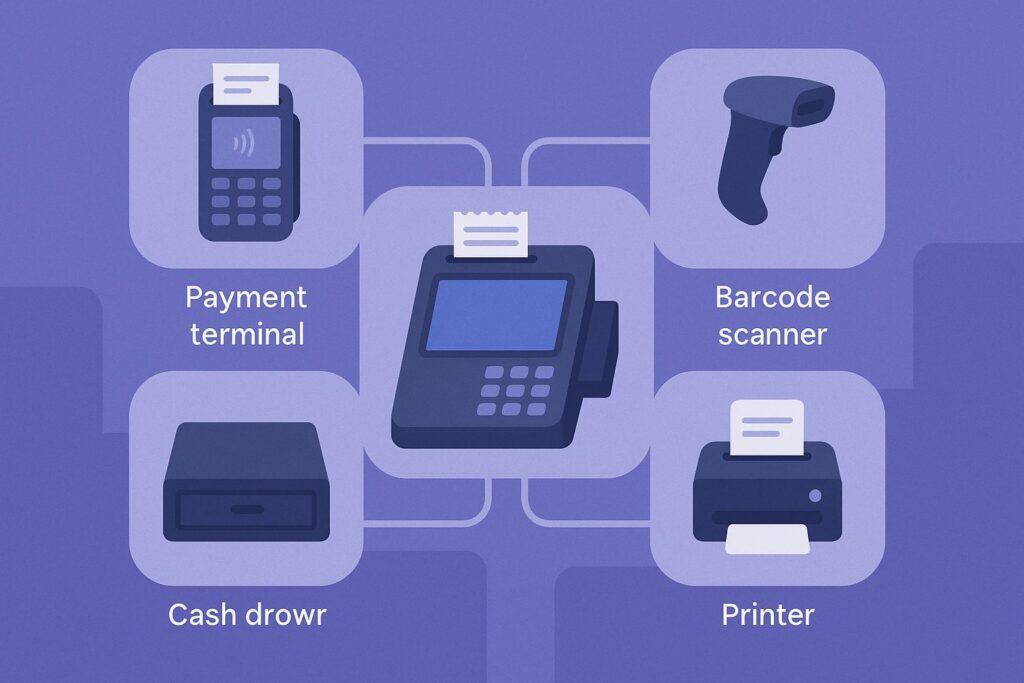
A modern POS stack is made up of hardware, core software, and a network of integrations. Understanding each part will help you apply the most effective POS Integration Tips for Washington Business Owners in a structured way.
Hardware includes terminals, card readers (contactless, EMV chip, tap-to-pay), cash drawers, barcode scanners, receipt printers, and sometimes self-checkout kiosks or kitchen display systems for restaurants.
In Washington’s busy hospitality and retail hubs—Seattle, Tacoma, Spokane—reliable hardware that can withstand high volume and variable internet connectivity is critical. Many businesses now use mobile or tablet POS devices to support line-busting, curbside pickup, and pop-up events.
Core POS software is the brain of the system. It handles item catalogs, pricing, taxes, discounts, order routing, tips, and some basic inventory tracking.
For Washington businesses, it’s important that your POS software supports complex tax rules, destination-based sales tax, and different rates for various cities and districts. Modules for tip distribution, surcharges, and service fees are also essential for restaurants and service businesses coping with rising labor and rent costs.
Beyond the core, integrations connect your POS to tools like:
- Ecommerce platforms (Shopify, WooCommerce, BigCommerce)
- Marketplaces (Amazon, Etsy, DoorDash, Uber Eats, etc.)
- Accounting software (QuickBooks, Xero)
- Payroll and HR systems
- Loyalty and CRM solutions
- Inventory and warehouse systems
These integrations allow data to flow automatically. For instance, every sale at the counter or online can update inventory counts, push revenue and tax totals into accounting, and trigger email or SMS marketing flows.
Effective POS Integration Tips for Washington Business Owners include carefully choosing integrations that match real business processes, not just installing every app available.
Choosing the Right POS Platform for Washington Conditions
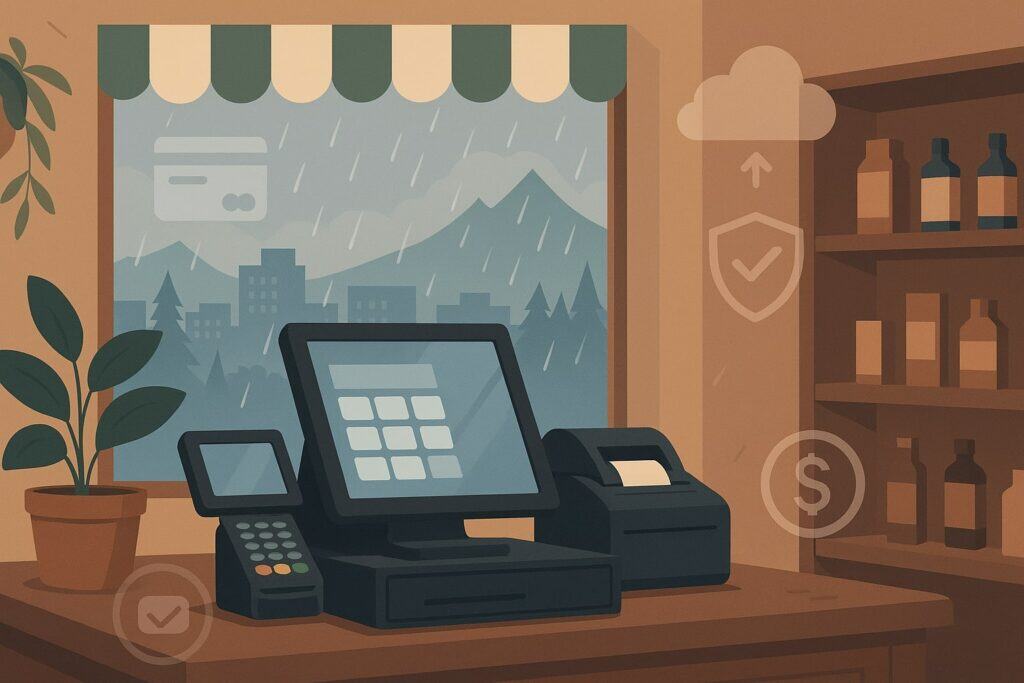
Selecting a POS isn’t only about features—it’s about how well it fits Washington-specific realities like mixed online and in-store sales, tourism, local regulations, and sometimes remote or rural connectivity.
A major theme in POS Integration Tips for Washington Business Owners is to start with your use cases and then match them to platforms evaluated by independent reviewers.
Retailers along the I-5 corridor may prioritize omnichannel features that connect physical stores with an online catalog, while restaurants in Seattle or Spokane might value robust table management, online ordering, and delivery-service integration.
Toast, Lightspeed, and Square often rank highly for hospitality, while Shopify, Clover, and Lightspeed are strong for retail and ecommerce-heavy businesses.
You should also look at cloud-based vs. on-premise systems. Cloud POS is now the default and offers strong advantages for Washington businesses: automatic updates (including tax logic), remote access to dashboards, and easier integrations.
On-premise systems might appeal if you operate in locations with unreliable internet, but they usually require more IT support and manual updates to keep tax and security rules current.
Another important POS Integration Tip for Washington Business Owners is to verify the availability and quality of local support. Ask vendors whether they have Washington-based implementation partners, what their response times are during peak seasons, and how they handle hardware swaps.
For seasonal or pop-up businesses at Washington farmers markets, coastal fairs, or ski-area events, check that your POS supports offline mode and seamless syncing once connectivity returns.
Washington Sales Tax and POS Configuration
Sales tax is one of the most important areas where smart POS Integration Tips for Washington Business Owners can save you from expensive mistakes. Washington has a state sales tax plus local city, county, and special district taxes, and many transactions are taxed based on the destination of the goods or services.
In 2025, Washington has also significantly expanded which business activities are considered retail and therefore subject to sales tax, under Engrossed Substitute Senate Bill (ESSB) 5814.
That expansion means many services—including certain information technology products and services—are now taxable when sold to consumers. Your POS must reflect these rules so you’re collecting the correct tax at checkout.
Key practical steps include:
- Enabling destination-based tax in your POS for deliveries and shipping within Washington.
- Ensuring your POS updates local tax rates automatically, using certified tax tables or integrated tax services.
- Configuring special tax rules for items like prepared food, alcohol, or digital products, depending on your industry.
- Mapping taxable vs. non-taxable items correctly in your product catalog, especially now that more services may fall into taxable categories.
A critical POS Integration Tip for Washington Business Owners is to connect your POS with accounting and tax-reporting tools that can generate DOR-friendly reports.
When systems are integrated properly, you can quickly run reports that break out taxable vs. non-taxable sales, local rate distributions, and any exemptions. This makes filing returns and responding to audits significantly easier.
Handling New and Emerging Tax Rules with POS Integrations
Because Washington tax rules evolve, it’s not enough to set your POS once and ignore it. The expansion of services subject to retail sales tax effective October 1, 2025, shows how quickly your obligations can change.
One of the most valuable POS Integration Tips for Washington Business Owners is to build a routine of reviewing your POS tax settings whenever the Department of Revenue publishes major updates or special notices.
Many cloud POS platforms release periodic patches that update tax logic. However, those updates often still require you to reclassify certain products or services within your catalog. For example, if your business offers bundled IT services and hardware installation, ESSB 5814 may change how parts of that bundle should be taxed.
Your POS integrations with accounting or billing systems should mirror those classifications so that invoicing and financial statements remain consistent.
It’s smart to:
- Subscribe to Washington DOR updates and check whether they affect your offerings.
- Work with your POS provider or a local tax professional to configure item tax categories accordingly.
- Test transactions for new or reclassified services in a sandbox environment before going live.
- Ensure integration logs and audit trails record tax codes applied to each sale, which can be crucial evidence during reviews or audits.
By integrating your POS with well-structured product catalogs, accounting software, and tax-calculation services, you build a system that can adapt to new laws with fewer manual adjustments. This approach is at the heart of sustainable POS Integration Tips for Washington Business Owners who want to stay compliant over the long term.
Payment Security, PCI DSS 4.0, and Your POS
Cardholder-data security is a core part of any list of POS Integration Tips for Washington Business Owners. The PCI DSS 4.0 standard is now fully in effect, replacing version 3.2.1 as of March 31, 2024, and introducing stronger requirements for authentication, risk analysis, and ongoing monitoring.
For Washington businesses, this means your POS configuration and integrations must ensure that cardholder data is encrypted, tokenized, and never stored in an unprotected format. If you’re using a modern, cloud-based POS with an integrated payment processor, many technical controls are handled by the provider.
However, you’re still responsible for using secure passwords, limiting staff access, updating software, and filling out the correct Self-Assessment Questionnaire (SAQ).
When designing secure POS integrations, consider:
- End-to-end encryption between card readers and payment gateways.
- Tokenization so that your internal systems never see full card numbers.
- Segmenting your cardholder-data environment (CDE) from other networks.
- Ensuring third-party apps that connect to your POS don’t introduce security gaps.
All good POS Integration Tips for Washington Business Owners emphasize verifying that any app or integration touching payment data is vetted, updated, and covered under your PCI scope. Integration logs, admin dashboards, and centralized audit trails are key tools for demonstrating compliance if you’re ever investigated after a breach.
Data Privacy and Washington’s My Health My Data Act
Beyond payment security, Washington businesses must navigate state-level privacy laws that are stricter than many other states. The My Health My Data Act (MHMDA) became enforceable for regulated entities on March 31, 2024 and for small businesses on June 30, 2024.
It protects broad categories of consumer health data—even data not covered by HIPAA—such as information related to reproductive health, biometric identifiers, mental health, and more.
This law can affect POS integrations for businesses that handle wellness, fitness, beauty, pharmacy, or healthcare-adjacent services.
For example, if your POS and CRM together track purchase history for health-related products, loyalty program usage, or appointment details, that data may fall under MHMDA protections.
Practical POS Integration Tips for Washington Business Owners under MHMDA include:
- Data minimization: Configure your POS and connected apps to collect only the data you truly need.
- Consent management: Ensure your systems record clear consent where required and honor withdrawal of consent.
- Vendor contracts: Review agreements with POS, CRM, and analytics vendors to ensure they don’t use customer health data beyond what’s allowed.
- Geofencing and tracking: Be cautious with integrations that use location-based advertising around health-related facilities, as Washington has restrictions on geofencing in sensitive contexts.
In short, your POS integrations should be designed with privacy by default, especially if any part of your business touches consumer health or wellness. The best POS Integration Tips for Washington Business Owners always connect customer experience with responsible data governance.
Connecting POS with Accounting and Bookkeeping Tools
One of the highest-ROI POS Integration Tips for Washington Business Owners is a solid integration between POS and accounting software. Instead of manually keying daily sales into QuickBooks or Xero, you can configure your POS to post summarized journals or detailed line-item data.
This approach has several benefits:
- Accuracy: Automated posting reduces human errors that can cause discrepancies in Washington B&O tax calculations or sales-tax filings.
- Speed: Monthly closes and DOR filings are much faster when ledgers are already aligned with POS data.
- Visibility: Owners can run up-to-date P&L and cash-flow reports without waiting for back-office teams to finish data entry.
When setting up integrations, map your POS categories to your chart of accounts. For example, food sales, alcohol, merchandise, and services may each route to different revenue accounts, with separate lines for discounts, tips, and tax collected. These mappings align directly with how Washington sales tax and business taxes are reported.
Remember, POS Integration Tips for Washington Business Owners should also address reconciliation. Set a routine to reconcile daily POS totals, processor settlements, and bank deposits. Many platforms now include automated reconciliation tools or AI-powered suggestions that highlight mismatches for review.
Inventory and Ecommerce Integrations for Omnichannel Sales
Washington businesses face strong seasonal swings—tourism, ski season, coastal summers, and event-driven spikes. Omnichannel inventory control is therefore a critical part of POS Integration Tips for Washington Business Owners.
When your POS is synced to your ecommerce store and warehouse or stockroom, you avoid overselling or disappointing customers.
Modern POS-ecommerce integrations can:
- Keep stock levels synchronized across in-store and online channels.
- Reserve inventory for online orders or in-store pickups.
- Route orders to the nearest location for faster, cheaper fulfillment.
- Surface unified product data (images, descriptions, pricing) everywhere.
For Washington retailers, integrating with platforms like Shopify, WooCommerce, or BigCommerce can offer extensive app ecosystems, including local delivery services and marketing tools.
A key POS Integration Tip for Washington Business Owners is to test how your ecommerce platform handles local Washington taxes, shipping options, and delivery zones. Make sure your POS tax configuration is aligned with your online tax settings to prevent under-collection or over-collection of sales tax.
Industry-Specific POS Integration Tips for Washington Business Owners
Different industries across Washington require tailored POS integration strategies. A restaurant in Seattle, a boutique retailer in Spokane, a cannabis dispensary, and a wellness spa will all approach POS very differently. Customizing your stack by industry is one of the smartest POS Integration Tips for Washington Business Owners.
Restaurants and hospitality need strong integration between POS, kitchen display systems, online ordering, delivery marketplaces, and tip management tools. Platforms like Toast, Square for Restaurants, and Lightspeed for hospitality are recognized for their specialized features.
Integrations with delivery services (DoorDash, Uber Eats, Grubhub) should be configured so orders flow directly into the POS, avoiding duplicate entry and inaccurate menu pricing.
Retailers prioritize inventory, CRM, and omnichannel capabilities. They should integrate POS with loyalty platforms, email marketing, and SMS tools to engage both locals and tourists.
With Washington sales-tax changes affecting IT and digital services, tech retailers and service providers must pay special attention to how POS categorizes hardware, software, and IT services.
Health, wellness, and beauty businesses—such as clinics, med spas, gyms, and wellness centers—must combine POS Integration Tips for Washington Business Owners with MHMDA compliance.
Integrating POS with scheduling platforms and membership systems often involves handling health-adjacent data, so you should validate that data flows respect consent, privacy notices, and retention limits.
Implementation Roadmap: From Planning to Go-Live
Jumping straight into a new POS without a plan is a recipe for disruption. A structured roadmap is one of the most practical POS Integration Tips for Washington Business Owners who want a smoother transition.
Start with discovery and mapping. Document your current systems, including POS, ecommerce, accounting, payroll, CRM, and any industry-specific tools. Map which data should flow where: sales, refunds, taxes, inventory changes, tips, and customer information.
Clarify what’s required for Washington sales-tax reporting and any extra documentation you might need for PCI or privacy compliance.
Next, set up a sandbox or test environment. Many leading POS providers allow you to test integrations without affecting live data. Use sample items, test tax codes, and dummy payment cards to verify that:
- Sales and tax totals roll into accounting as expected.
- Inventory counts adjust correctly across channels.
- Customer data flows only to approved apps.
- Reports match what you’ll need for DOR filings and audits.
Plan a phased rollout if possible—starting with one location, one department, or a small portion of your catalog. Train a pilot group of staff and incorporate their feedback before expanding the rollout.
POS Integration Tips for Washington Business Owners always emphasize training: cashiers, servers, managers, and back-office staff all need tailored instruction so they understand new workflows and compliance responsibilities.
Finally, schedule your go-live during a quieter period, not during major local events or peak tourist weekends. Keep your old system accessible in read-only mode for reference, and ensure vendor support contacts are on standby.
Training, Policies, and Change Management
Even the best technical POS Integration Tips for Washington Business Owners fail if people aren’t trained. Staff are the ones who actually use the system, enter data, handle customers, and make real-time decisions.
Develop clear standard operating procedures (SOPs) for common scenarios: ringing up sales, handling returns, processing online orders, applying discounts, and correcting mistakes. Make sure these procedures address how to handle Washington sales tax correctly—for example, when to apply tax to certain services or fees, and how to adjust if a customer points out an error.
Include security and privacy topics in your training. Employees should know not to write card numbers on paper, share login credentials, or use unauthorized devices to access POS dashboards.
Explain why Washington’s My Health My Data Act matters if your business involves wellness or health, and what behaviors are prohibited (like exporting health-related customer lists into personal tools).
Change management is also about communication. Share the reasons behind new POS integrations with your team: better reporting, fewer errors, stronger compliance, and an improved customer experience.
When staff understand the “why,” they’re more likely to support the transition and help you uncover further POS Integration Tips for Washington Business Owners from daily practice.
Monitoring, Analytics, and AI-Powered Insights
Once your POS and its integrations are live, ongoing monitoring helps you get the most value. Modern platforms increasingly offer AI-driven analytics that surface trends in sales, staffing, and inventory.
For example, Square has rolled out AI tools that incorporate local data (like weather, events, and customer reviews) to help small businesses adjust staffing, menus, or inventory in real time.
This shift to smarter analytics directly supports POS Integration Tips for Washington Business Owners. Integrations that bring POS data into dashboards or BI tools allow you to:
- Identify top-selling items by region or location.
- Track promotion performance across in-store and online channels.
- Forecast inventory needs for tourist season or major local events.
- Detect anomalies in refunds or discounts that might point to fraud.
You can also integrate your POS with marketing tools that leverage first-party data, such as email and SMS platforms. Done responsibly and in compliance with privacy laws, this can boost customer retention in a state where competition is high.
The key POS Integration Tip for Washington Business Owners here is to regularly review dashboards and reports—don’t just set up analytics and forget them. Schedule weekly or monthly review sessions to align your operations, staffing, and inventory decisions with what the data is telling you.
Preparing for Future Trends: Mobile, mPOS, and Crypto
POS technology is changing rapidly. Keeping an eye on future trends is an underappreciated but important part of POS Integration Tips for Washington Business Owners.
Mobile POS (mPOS) and tablet-based systems continue to grow, allowing businesses to serve customers anywhere: at farmers markets, festivals, food trucks, or pop-up shops.
These flexible solutions are highly relevant in Washington, where outdoor and seasonal commerce is huge. Integrations ensure that these mobile sales still update centralized inventory and accounting.
We’re also seeing growth in alternative payment methods. Some POS providers are adding support for cryptocurrencies—for example, Square has introduced Bitcoin payment and conversion support for many U.S. businesses, offering fee-free processing through 2026 before adding a modest fee.
While New York is excluded, Washington businesses can potentially experiment with crypto payments, provided they understand volatility and compliance implications.
Another emerging area is voice-enabled ordering and AI-driven customer interactions, where customers can place orders or get support through voice interfaces that plug directly into the POS.
When evaluating such features, ensure you understand how voice data is processed and stored, and whether any health-related or other sensitive information might be captured under Washington privacy laws.
Staying aware of these shifts helps you future-proof your POS strategy and ensures that today’s POS Integration Tips for Washington Business Owners continue to pay off in the coming years.
FAQs
Q.1: How should I set up my POS to handle Washington’s complex sales tax rules?
Answer: To handle Washington’s layered state and local sales tax structure, configure your POS for destination-based taxation where applicable and ensure it uses regularly updated, certified tax tables.
Classify each product or service correctly—especially now that IT and other service categories can be taxed as retail sales under ESSB 5814.
Connect your POS with accounting or tax-automation tools that can generate breakdowns by jurisdiction. One of the most important POS Integration Tips for Washington Business Owners is to test sample transactions (including deliveries and online sales) to verify that the correct rates apply before going live.
Q.2: What security and privacy requirements affect my POS integrations in Washington?
Answer: You must meet PCI DSS 4.0 requirements for any system that processes card payments. This means using secure hardware, encrypted connections, tokenization, and appropriate Self-Assessment Questionnaires based on your environment. Your POS configuration and all integrated apps need to respect these controls.
In addition, Washington’s My Health My Data Act protects a wide range of consumer health data—even outside traditional healthcare. If your POS and CRM track purchases or services that relate to health, wellness, or reproductive care, you must ensure that data collection, sharing, and storage comply with this law.
Good POS Integration Tips for Washington Business Owners include limiting health-adjacent data collection, obtaining clear consent, and avoiding sharing such data with marketing tools without strong legal review.
Q.3: How do I integrate my POS with accounting software like QuickBooks or Xero?
Answer: Most leading POS platforms in 2025 offer direct connectors or marketplace apps for QuickBooks and Xero. Start by mapping each POS revenue category to the right account in your chart of accounts, including separate lines for sales tax collected, tips, discounts, and refunds.
Configure whether you want summary-level postings (daily totals) or transaction-level postings (every receipt). POS Integration Tips for Washington Business Owners usually recommend summary posting for performance, combined with detailed POS reports for audit support.
After setup, run test days where you reconcile POS totals, processor settlements, and accounting entries to confirm everything lines up.
Q.4: What should I look for when choosing a POS provider specifically for Washington?
Answer: Focus on providers with strong omnichannel features, robust tax-handling, proven integrations, and clear documentation.
Independent reviews from sources like Forbes and TechRadar—covering Shopify, Square, Toast, Clover, Lightspeed, and others—can help you narrow down options that work well for small and mid-sized U.S. businesses.
Ask each vendor:
- How they manage Washington sales-tax updates and ESSB 5814 changes.
- Whether they support features you need (online ordering, delivery, loyalty, gift cards).
- How they handle PCI DSS 4.0 compliance and data privacy guardrails.
The best POS Integration Tips for Washington Business Owners always include evaluating vendor support quality, not just software features.
Q.5: How can I avoid downtime or chaos when switching to a new POS?
Answer: Plan a phased, well-tested rollout. Use a sandbox environment to configure integrations, test tax scenarios, and simulate peak-time transactions. Train staff thoroughly on new workflows and provide quick-reference guides at each station.
Schedule the switch-over during slower periods and keep your old system available in read-only mode for a while. Document who to contact at your POS provider if something goes wrong.
POS Integration Tips for Washington Business Owners emphasize that the more preparation you do before go-live, the smoother your first days on the new system will be.
Conclusion
Implementing smart POS Integration Tips for Washington Business Owners is ultimately about building a resilient, compliant, and data-driven ecosystem around your point-of-sale.
By choosing the right POS platform, configuring it for Washington’s complex tax rules, adhering to PCI DSS 4.0 and state privacy laws, and connecting it thoughtfully to accounting, inventory, and marketing tools, you create a foundation that supports growth instead of blocking it.
As POS technology evolves—with AI analytics, mobile POS, crypto payments, and advanced omnichannel capabilities—your integrations will matter even more. Treat your POS stack as a living system: review it regularly, audit data flows, and update configurations when Washington laws or your business model change.
If you approach your setup with a structured plan, strong security, and an eye on both customer experience and compliance, these POS Integration Tips for Washington Business Owners will help you turn your point-of-sale from a simple cash register into a true strategic advantage.